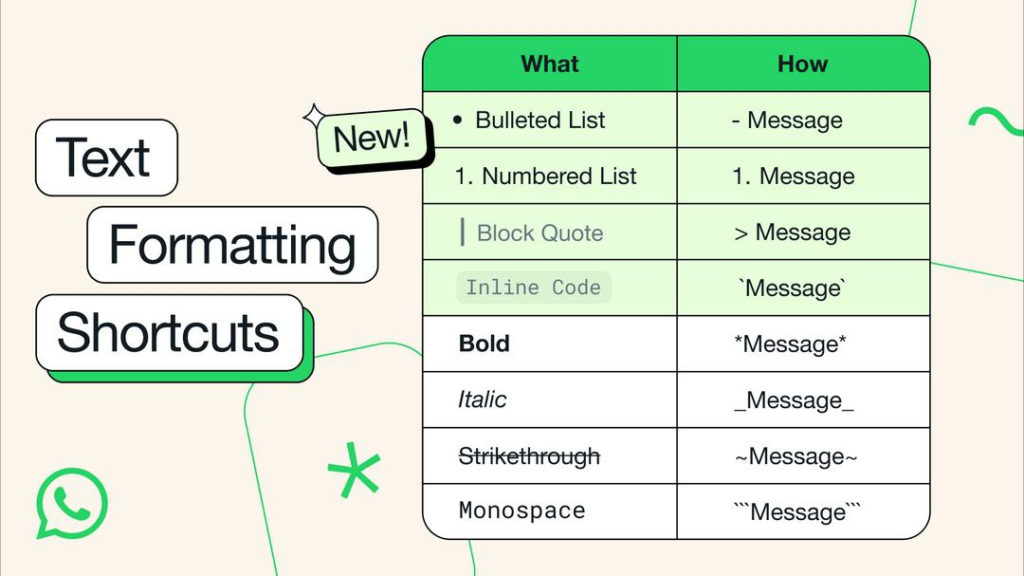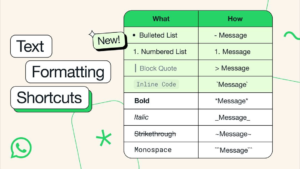Meta CEO Mark Zuckerberg announced on Wednesday, February 21 that WhatsApp is introducing four new text formatting options to improve the messaging experience for users. According to Zuckerberg, the latest tools are designed to allow users to better organize and refine their messages on the most popular messaging platform.
Zuckerberg said these new options are designed to save time and facilitate more effective communication, especially within channels on WhatsApp.
The newly introduced text formatting features include: Block Quotes, Bulleted Lists, Inline Code, and Numbered Lists.
- To use Block Quotes, you can use “>” in front of your message while starting the sentence with “-” initiates a new bulleted list.
- To start a numbered list, you need to start your message with “1.” and then keep adding new lines to add more entries to the list.
- To start an Inline Code, you need to add inverted commas at the start and end of your text.
According to the information, all these new text formatting options are available today on Android, iOS, Mac, and the Web and it is not clear when these new features will be available on WhatsApp for Windows OS. These new options join the four text formatting options—bold, italic, monospace, and strikethrough—that are already available on WhatsApp for texting.
Additionally, channel administrators will be able to take advantage of these features for more structured and organized communication within their channels.