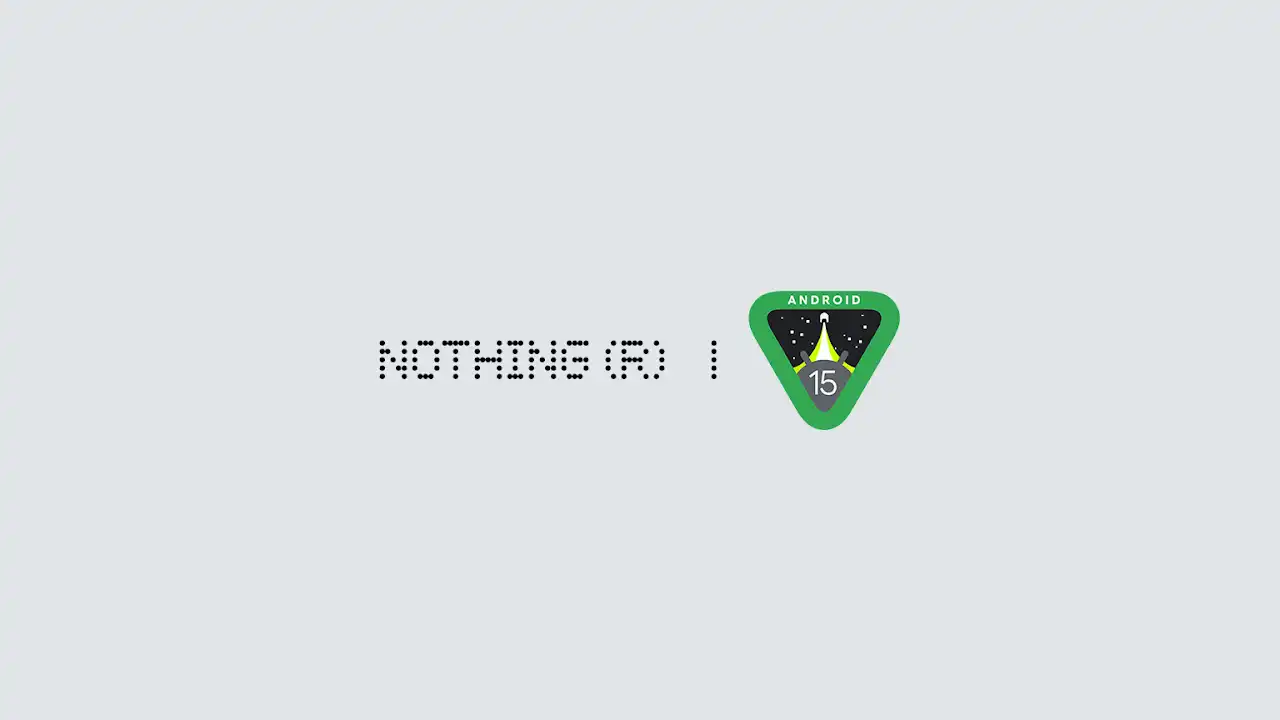Nothing Tech released the most anticipated Android 15 beta firmware update for the Nothing Phone 2a via the first developer preview build. This build is meant for developers to test their apps amongst other things on the Phone 2a. Here is how you can download and install the beta for Nothing Phone 2a.
Follow AndroidVogue on Facebook!
Google I/O 24 concluded a few hours ago with some stunning Android 15 and AI revelations. It focus was almost entirely on software and AI today, such as Google Gemini and its various applications, and what’s coming to Android. Unlike previous Google I/O keynotes, this one didn’t involve hardware announcements or teases of any kind.
Nothing has announced that it is one of the Android partners offering early access to Android 15 for mid-range phones 2A. The company suggests that app developers and advanced users install Android 15 beta 1 on the Nothing Phone to experience the latest OS and test their apps on it.
Follow AndroidVogue on Twitter/X now!
Android 15 for Nothing Phone 2a brings Glyph SDK support, new Wallpaper, Nothing boot animation, and Android 15 Beta 1 tag
What’s new:
- Glyph SDK support
- Wallpaper
- Nothing boot animation
- Android 15 Beta 1 tag
Some of the known issues include:
- Fingerprints can’t be registered
- Face unlock unavailable
- No pre-installed Nothing X/Weather/Launcher/Recorder/Widgets
Download Android 15 beta for Nothing Phone 2a
Here is the full stock firmware or full OTA update zip for Android 15 to install onto the Nothing Phone 2a. The links come directly from the manufacturer’s servers.
Note: For Android 15 beta, your device must be on the latest Nothing OS 2.5.5a