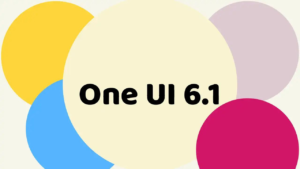Samsung started spreading the One UI 6.1 love to its mid-rangers Galaxy A series recently, and now five Galaxy A series devices are receiving the update to the latest version of the Android skin. We’re talking about One UI 6.1 for the Galaxy A54, Galaxy A34, Galaxy A73, Galaxy A33, Galaxy A53 and Galaxy A15.
Follow AndroidVogue on Facebook!
Galaxy A series One UI 6.1 Avability and Software version:
- Galaxy A54: Samsung One UI 6.1 update for Galaxy A54 smartphone available in Europe, the US, Korea, India, and Latin America.
- Europe: A546BXXU7CXDC
- Korea: A546SKSU4CXDC
- US: A546VSQU6CXDE
- India and Latin America: A546EXXU7CXD
- Galaxy A34: Samsung Galaxy A34 One UI 6.1 update is available in Europe and Korea.
- Europe: A346BXXU6CXD5:
- Korea: A346NKSU5CXD5
- Galaxy A73: The One UI 6.1 update for Galaxy A73 is available for users in Malaysia and the company will expand it soon.
- Malaysia: A736BXXU7EXDC
- Galaxy A33: One UI 6.1 update for the Samsung Galaxy A33 5G smartphone available in Singapore.
- Singapore: A336EDXU8EXDD
- Galaxy A15: Samsung is releasing a One UI 6.1 update with the April 2024 security patch for Galaxy A15 smartphones on the Verizon network carrier in the US.
- US: A156USQU1BXDA
- Galaxy A53: Samsung One UI 6.1 update for Galaxy A53 smartphone available in Europe, Indonesia, and Singapore.
- Indonesia and Singapore: A536EXXU9EXDE
- Europe: A536BXXU9EXDE
What’s new
Device Care > Battery Protection
- Extend your battery’s lifespan – Choose from several battery protection options to help maintain your battery’s capacity over the lifetime of your phone.
Gallery
- Copy from one image, paste in another – The Gallery app lets you copy a subject from one image, then paste it into another. Touch and hold a subject to copy it, then touch and hold an empty area in another image to paste it.
Samsung Account
- Bring the whole family together – Samsung account family groups let you easily share things with loved ones and create accounts for your kids. Once you create a family group, you’ll get access to exclusive family sharing and parental control features in Samsung apps as well as up to 30 GB of free cloud storage to share all your family photos.
Call & Message Continuity
- Talk on any device – Make and receive calls and texts from any Galaxy tablet, computer, or watch signed in to your Samsung account.
- Switch devices mid-conversation – You can pull calls from one device to another anytime, even during calls.
- To enable this feature: Both devices must be signed in to the same Samsung account, using the native Phone app for calls, and Samsung Messages app for texts.
Open Settings > Connected devices > Call & text on other devices, and follow the instructions to pair your Galaxy phone and tablet. - You can send and receive messages using any Wi-Fi network. Calls require both devices to be on the same Wi-Fi network.
Settings > Mobile Networks
- Toggle 5G On/Off – You can now turn 5G off if you don’t want to use 5G networks.
- Open Settings > Connections > Mobile Networks, and toggle “Allow 5G service” On/Off.
Follow AndroidVogue on Twitter/X now!
Not surprisingly, Galaxy A series smartphone users aren’t getting any of the Galaxy AI features introduced with the Galaxy S24 family in January. These have been limited to Samsung’s high-end models for the past few years so far, and it looks like things will remain that way for at least a little while longer.
Do you like this post? Kindly, let us know on X/Twitter: we love hearing your feedback! If you prefer using other social platforms besides X, follow/join us on Facebook.