During Google I/O, Google said that it will be releasing new theft prevention capabilities for Pixel phones. These features include remote locking, offline device locking, and theft detection locking. In a recent APK disassembly by Android Authority, they were able to turn on a new Google Offline Device Lock functionalities on devices.
Follow AndroidVogue on Telegram!
If you can’t recall the functions of these features, the theft detection lock will lock your device automatically if it detects motion that is typically connected to the theft. If your device senses that someone is attempting to disconnect it for an extended amount of time, offline device lock will lock your device. Ultimately, remote lock lets you lock your smartphone from a different phone by entering your number and responding to a brief security question.
Follow AndroidVogue on Facebook!
The offline device lock feature can be manually enabled via Google Play Services (beta version 24.26.31). When we used it, after a period of time without Wi-Fi or data, a notice pop-up appeared stating the phone had been locked. Along with the ability to switch the feature on or off, users will also get a pop-up that describes how the feature operates.
Advanced We found it interesting that the option only appears to lock your device automatically twice a day. However, this restriction is not mentioned in the release by Google.
Follow AndroidVogue on Twitter/X now!
Users in Brazil now have beta access to this and the other two theft prevention features that Google has announced. You can find the Offline Device Lock feature under the device Settings >> Theft Protection. Whoever is willing to test it out has to fill out a form to get access. Till now there’s no date when Google is going to make it public for the rest.
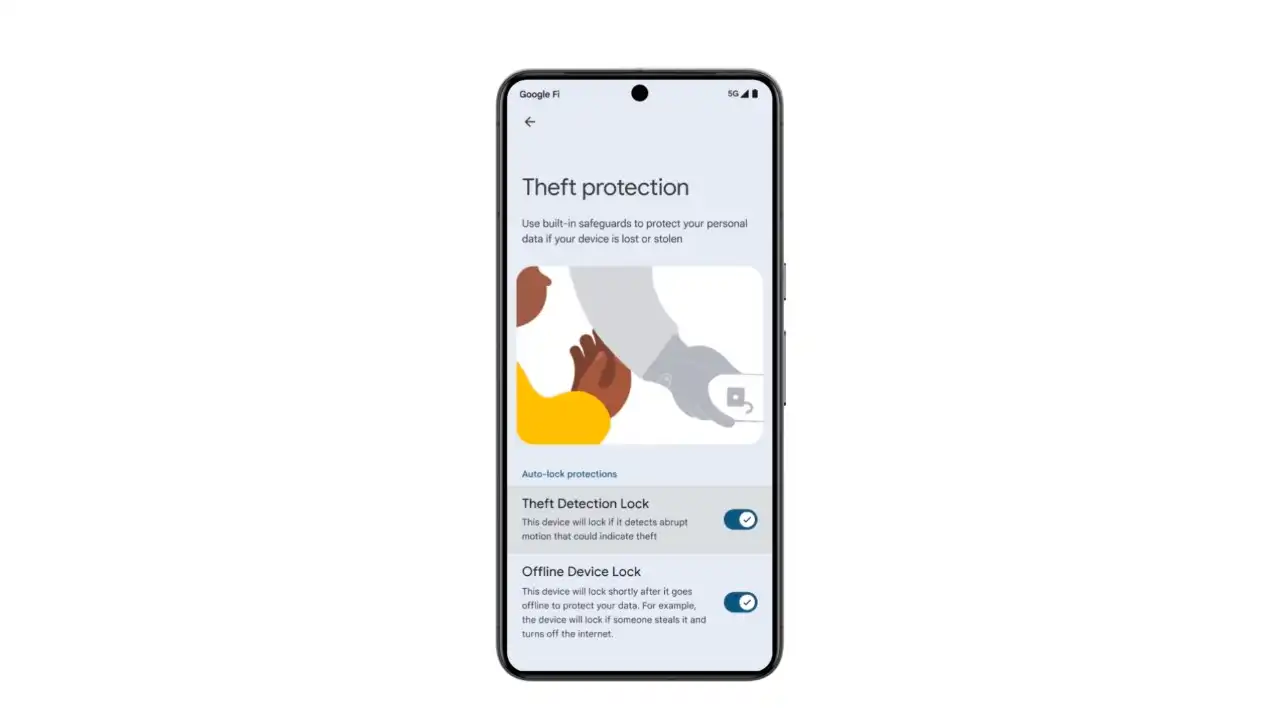
Do you like this post? Kindly, let us know on X/Twitter: we love hearing your feedback! If you prefer using other social platforms besides X, follow/join us on Facebook.






