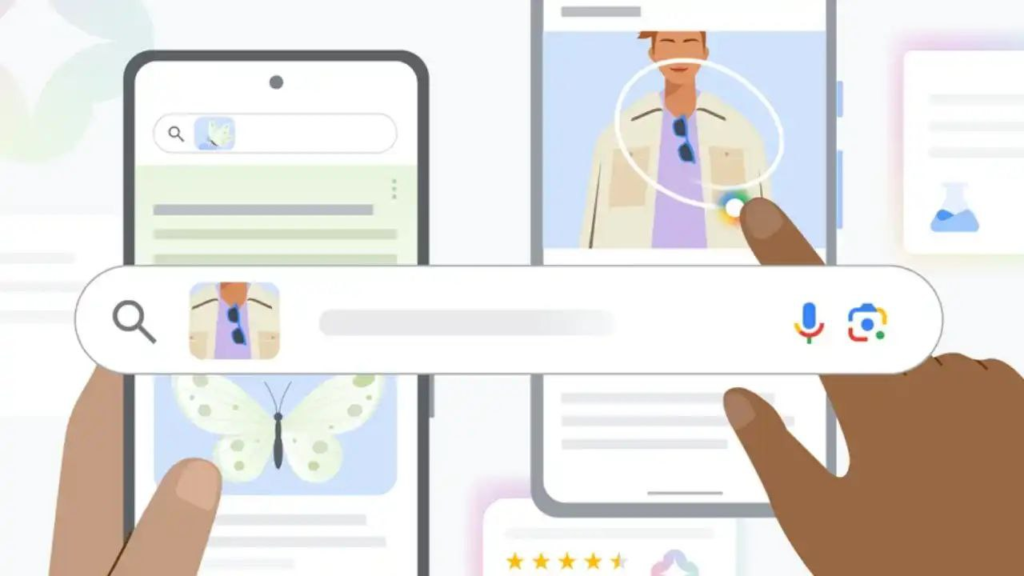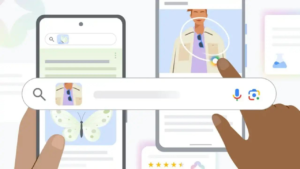Google is rolling out an update to its Lens searching tool that now lets you save and access your visual search history for reference at a later date; Consider it similar to the browsing history option in Chrome, but for Google Lens.
According to reports, this new feature only allows you to find visual search history within the Google Lens app on your phone, and it won’t automatically save searches made with recent tools like Circle to Search, which is now available on the Pixel 7 series with Android 14 QPR2 update.
Google Lens’ shutter button does not take a picture stored locally on your device. That image is only sent to Google for analysis and then becomes unavailable to you. But after this update, you can see this image again through Visual History in the Google My Activity option.
Overall, this may seem like a minor update, and it is. But changes like these help make the use of machine learning-powered tools more useful and thus prepare us for a future where AI features and options will be more prevalent in some flagship phones, which Google recently reported Has confirmed with #TheAndroidShow.
For beginners, Google Lens has long been a convenient way to point your Android phone’s camera at an object and begin a Google search for it. All you have to do is find the square-ish icon in the camera choice and let it scan the image. Now, Google’s machine-learning algorithms will try to identify the object you highlight and return search results for it, or at least as close as feasible to what you’re examining.