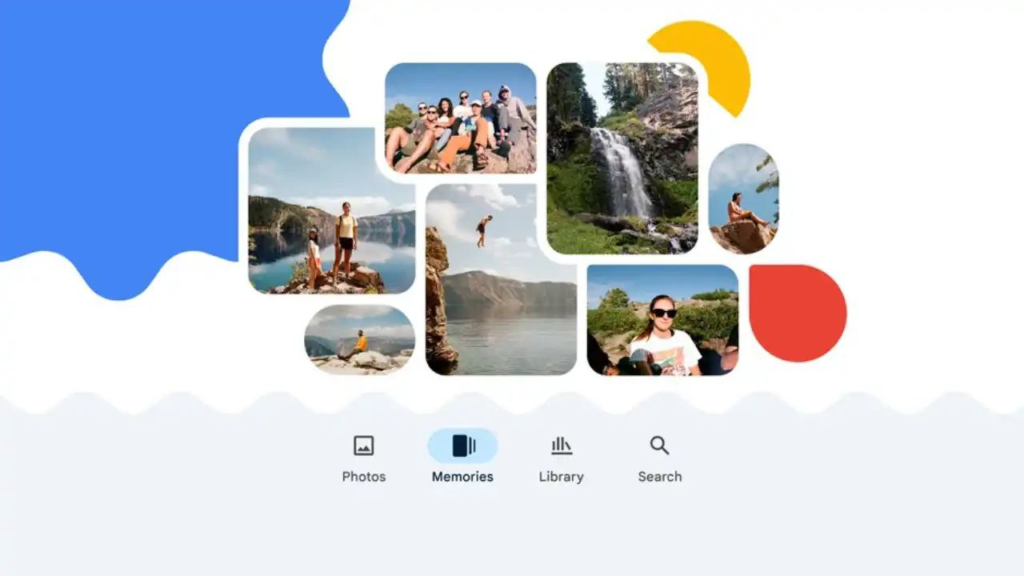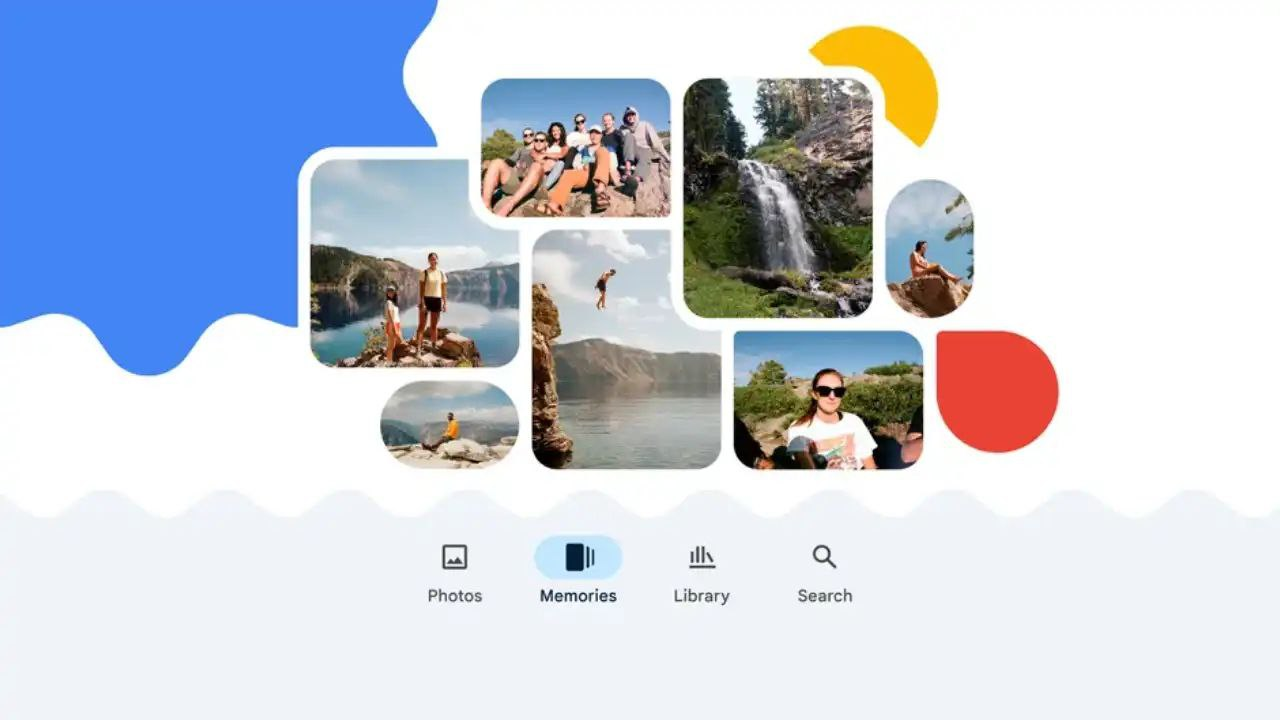Google introduced the Documents section of the Google Photos app in April 2021. This AI-derived Documents tab of Google Photos is about to get better with the new update, thanks to the ability to change categories of document images.
According to @AssembleDebug, Google is working on a new update for the Photos “Documents” section that gives the user control over photos in different categories.
As per the leak, the Documents tab of the Google Photos app works with AI and machine learning to label images and it may not be 100% accurate when classifying images. these sections including Screenshots, Books & Magazines, Event Info, Introductions, Notes, Payment Methods, Receipts, Recipes & Menus, and Social are all fully automated. Google determines what they see, and while it’s usually pretty accurate, it doesn’t always get it right.
How to move documents to other categories
Google will soon allow you to change categories, so to change the category, you will be able to change categories by selecting one or multiple images and then selecting “Change Categories” from the 3 dot menu at the top right. Here are some strings of the Google Photos app –
- <string=”photos_search_functional_categorization_title”>Change categories</string>
- <string=”photos_search_destination_list_heading_categories>Categories</string>