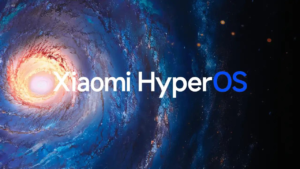In February, Xiaomi introduced HyperOS, a new operating system that seamlessly connects personal devices, cars, and smart home products. HyperOS promises to efficiently meet all your needs with system-level customization, interconnectivity, active intelligence, privacy and security, and an open platform. HyperOS includes some hidden features on Xiaomi devices like Beam For Notifications.
Follow AndroidVogue on Twitter/X now!
What is Beam for Notifications on Xiaomi HyperOS?
With the HyperOS update, Xiaomi has introduced the Beam for Notification feature in its smartphones. This new HyperOS feature aims to display a colored beam on your screen when you receive a call or new notification. Additionally, you can also set your camera’s flash to alert you about notifications.
Color Beam Notification allows you to select any color from six options (blue, green, yellow, orange, red, purple), and when you receive a notification, it will flash on your phone display. This feature is especially useful when you switch your phone to silent mode and keep it at a distance. This feature shines with a bright flash, alerting you to calls and notifications without making any sound.
HyperOS: How to Enable Beam For Notifications
- This new accessibility feature under Additional Settings, called Beam for Notifications, includes two options, including a camera flash that blinks the camera flashlight twice when it receives a new notification.
- The second one, in contrast, is a screen flash that brightens the phone’s screen significantly with a splash of color of your choice whenever you get a new notification.
Here’s how to use the Beam for Notifications feature:
- Go to the Settings app on your Xiaomi HyperOS device.
- Tap on the Additional Settings tab.
- Choose the Accessibility option.
- Now tap on the Hearing section.
- Then, tap on the Beam for Notifications tab.
- Here, you need to turn on the toggle: which option you want to choose from: Camera flash and Screen.
And here it is! I hope you find these new hidden HyperOS features interesting and that it adds something new to your Xiaomi device experience.