Just hours before Google I/O, Nothing shared a community post announcing the Android 15 Developer Preview program for the Nothing Phone 2a instead of their flagship Nothing Phone 2. Now, the global tech maker shared a community post announcing the Android 15 beta 1 for Nothing Phone 2.
Follow AndroidVogue on Facebook!
So if you want to install and review what this new version has in store for us then here is a quick guide to upgrade to Android 15 Beta 1 on the Nothing Phone 2. Now, we can say that Nothing Phone 1 is likely to get Android 15 beta 1 in the coming days.
As per the information, This new update is only available for the white, black, and milk versions of the Phone 2. Before we start, make sure your device is running on the latest Nothing OS Nothing OS 2.5.5 update. if you want to install it on your Nothing Phone 2a, make sure your device is running on the latest Nothing OS 2.5.5a (Do not install on 2.5.6 or above).
Do note, that Android 15 Beta 1 will format your device storage and log you out of all existing accounts you were logged into. This is a highly unstable build and many features of Nothing OS will not work in this build. We advise that you create a backup before installation.
What’s new?
- Glyph SDK support
- Wallpaper
- Nothing boot animation
- Android 15 Beta 1 tag
Some of the known issues include:
- Fingerprints can’t be registered
- Face unlock unavailable
- No pre-installed Nothing X/Weather/Launcher/Recorder/Widgets
Download files:
Phone (2)
Check your software version and download the corresponding Android 15 Beta update package:
- SW version number = Pong-U2.5-240418-1248 Download
- SW version number = Pong-U2.5-240419-0138 Download
- Download the roll-back package: Download
Follow AndroidVogue on Twitter/X now!
How to install Android 15 beta for Nothing Phone 2
- After you download the package: Create a folder named “ota” in your device’s internal storage directory.
- Copy the package to the “ota” folder.
- Go to your phone’s dial screen and enter the following code: ##682##
- The local update tool will now open. In the drop-down list that appears, select the upgrade package you just copied.
- Tap the “Directly apply OTA from selection” button to start updating.
- Then reboot your device.
For more: click here
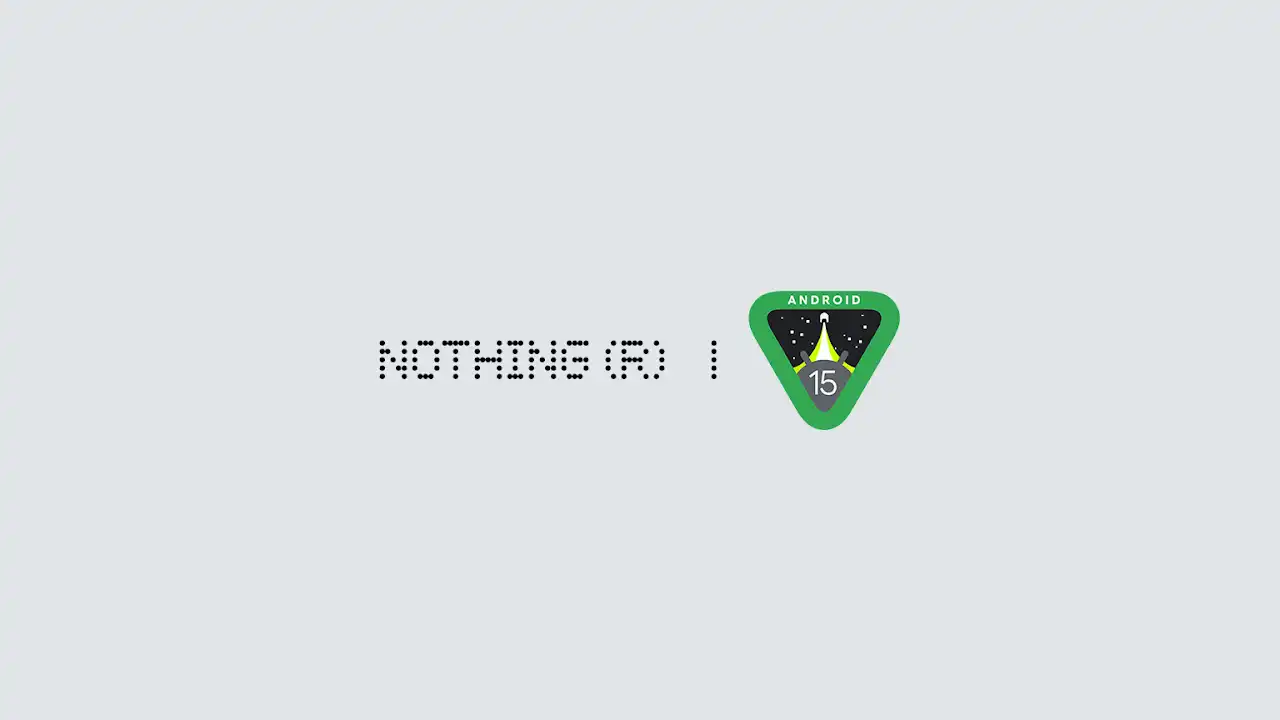
Do you like this post? Kindly, let us know on X/Twitter: we love hearing your feedback! If you prefer using other social platforms besides X, follow/join us on Facebook.
