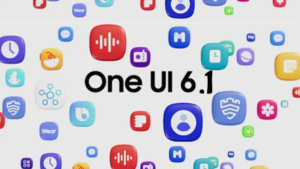Along with the Galaxy S24 series, Samsung has added two essential features in its One UI 6.1 update that promises to make your device’s battery last longer and more efficiently. Both features are designed to significantly extend the battery life of your Galaxy devices.
Today’s super-powerful, ultra-slim smartphones like the Galaxy S24 Ultra and ready-to-multitask foldables like the Galaxy Z Fold5 running on One UI 6.1 allow you to move ever so lightly through your day — until you’re tripped up by a drained battery and forced to pull out a portable power bank or, worse, sit next to a wall plug for an hour.
Battery usage determines a lot about its runtime, which means it can vary from device to device. Based on that, here are 2 One UI 6.1 Battery tips for you to take better advantage of the autonomy of your Galaxy.
One UI 6.1: Battery features for Galaxy device
One UI 6.1 Process Data Only On Device
The AI-based ‘Process data only on device’ option allows you to enjoy AI benefits while saving energy for other tasks.
- Users can easily enable this feature by going to Settings
- Tap on Advanced Settings
- Click on Advanced Intelligence
- Select the option ‘Process data only on devices’
- Toggle it to ON Tap on.
One UI 6.1 Battery Protection
The Battery Protection feature brings three functions such as basic, Adaptive, and Maximum that smartly manage battery power consumption while the device is charging, reducing stress on the battery and preserving its capacity over time.
To activate this feature, go to the ‘Settings’ menu, select the ‘Battery’ option and turn on the ‘Battery Safety’ feature. This solution is a simple yet effective way to maintain battery health.