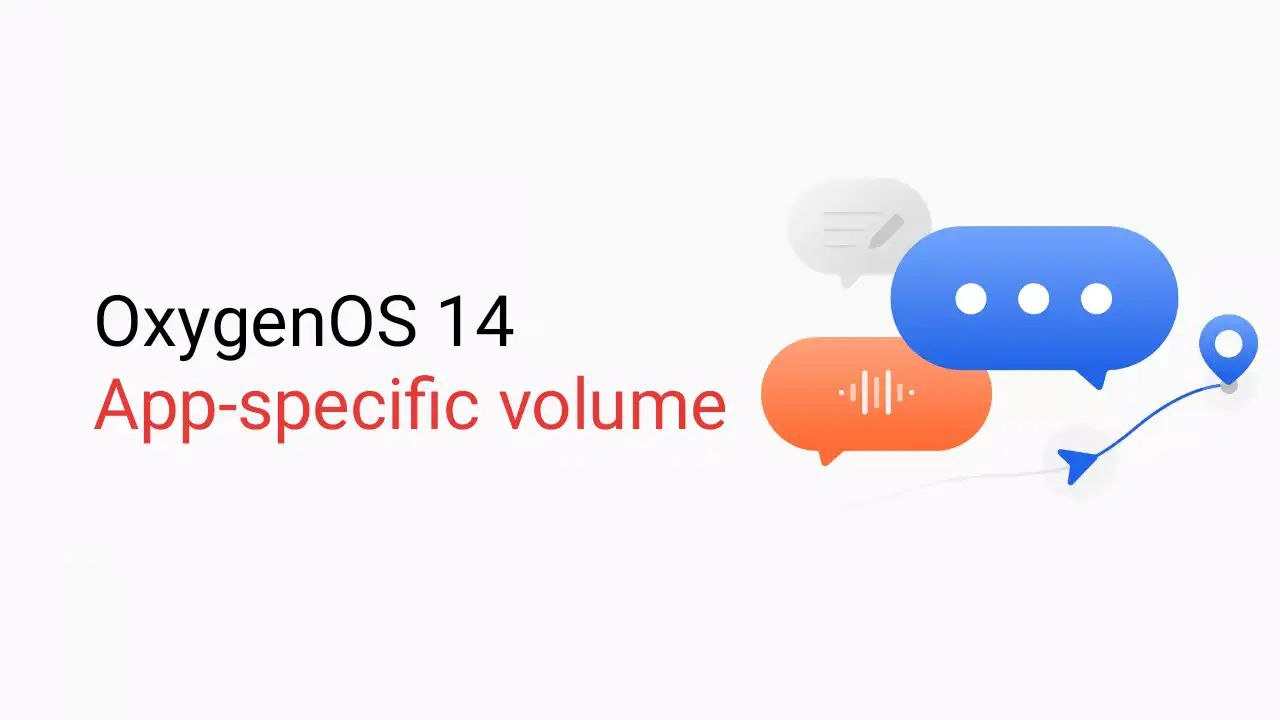Based on Android 14, OxygenOS 14 brings an optimized Aquamorphic design, AI-powered smart features for better efficiency, advanced self-developed technology to offer ultra-smooth performance, and easy-to-use tools for security and privacy protection. In a recent development, OnePlus brings app-specific volume features to devices running OxygenOS 14.
Follow AndroidVogue on Twitter/X now!
App-specific volume features
With OxygenOS 14, OnePlus brings an app-specific volume feature, which independently adjusts the volume for multiple apps, giving you complete control over your audio experience. This feature is helpful when you want to adjust the volume for a specific app without affecting the overall system volume.
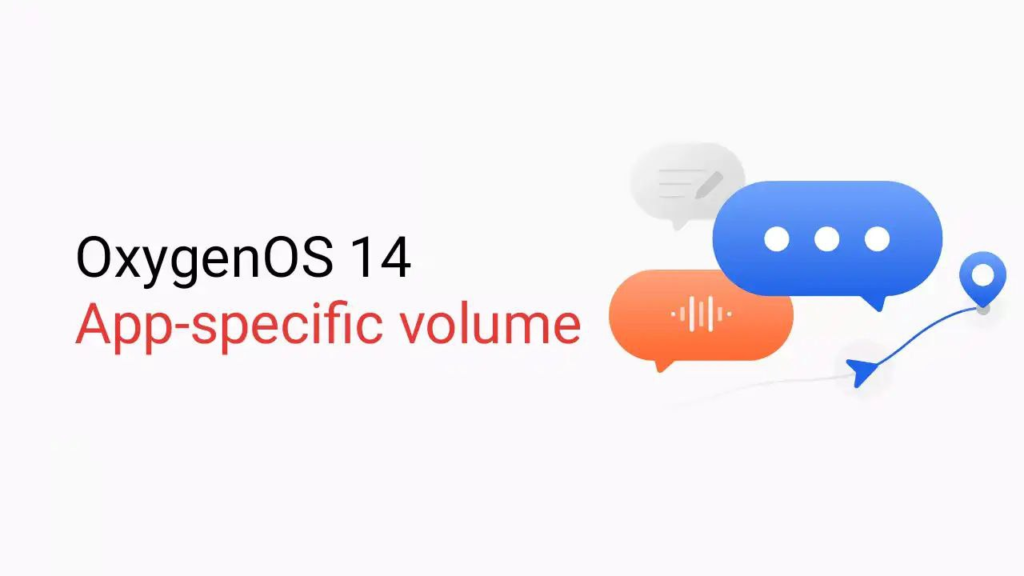
Once allowed, you can change the media volume for each app individually, ensuring the best control over each app’s volume when using multiple apps,
How to enable App-specific volume feature?
Dozens of OnePlus smartphone users have received this new app-specific volume feature, which ensures that they have full control over the volume of each app when using multiple apps like games, short videos, music, etc. With this, you can easily turn on the App-specific volume feature on your OnePlus devices by following the steps listed below:
Follow AndroidVogue on Facebook!
- Go to the Settings app on your device.
- Click on the Sound & vibration tab.
- Scroll down and see a new option, the app-specific volume option.
- Simply turn on the toggle.
- You have to follow the on-screen instructions.
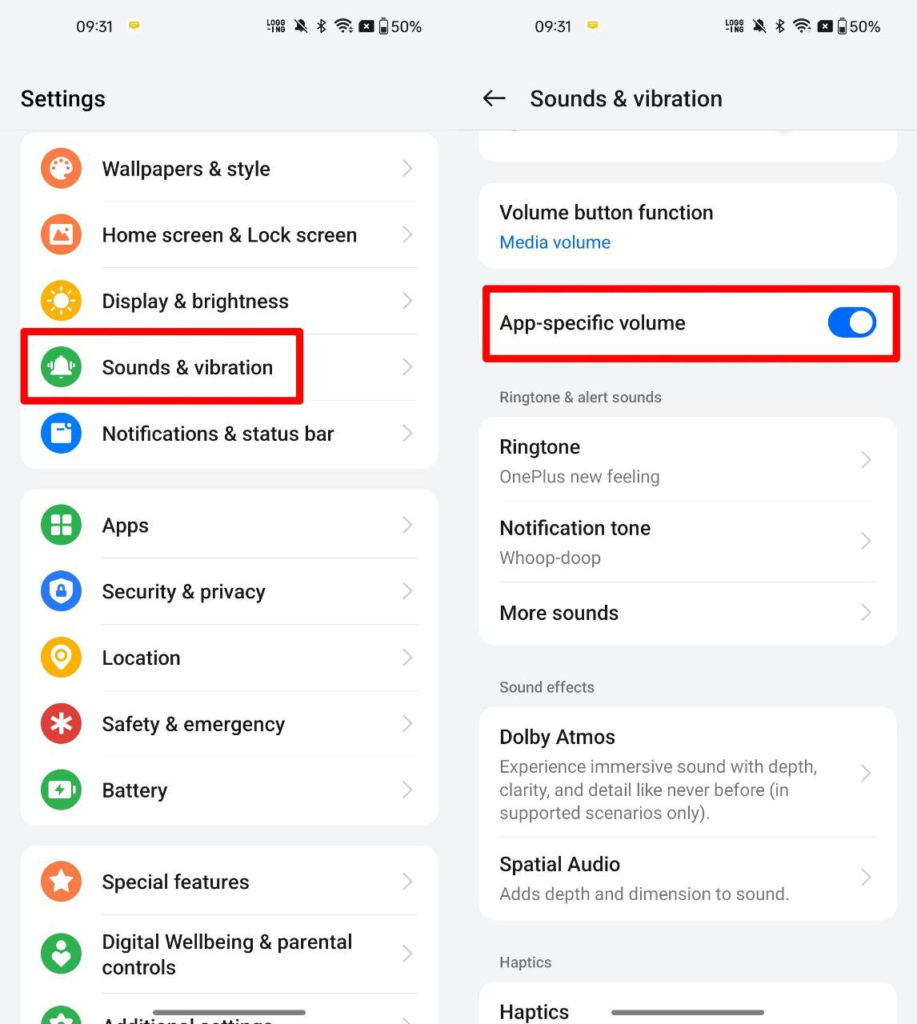
Do you like this post? Kindly, let us know on X/Twitter: we love hearing your feedback! If you prefer using other social platforms besides X, follow/join us on Facebook.