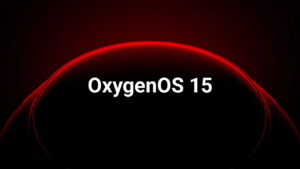The developments of OnePlus have started attracting the attention of users. After major useful tools, users are now focusing on the software aspects and sharing their thoughts on what features the new OnePlus OxygenOS 15 should bring.
Showing excitement for OnePlus OxygenOS 15, many users took to the community forum and talked about some of the beneficial features they would like to see with the next promotion.
Since Google has already released the Android 15 developer preview for Pixel users, as per the community post, OnePlus fans have started imagining the new changes coming with the upcoming OxygenOS version. Of course, we’ll be the first to get a glimpse of the 14.1 build. Still, it seems that users are more excited about the 15th iteration.
Initially, users enjoyed the work and additions made with OxygenOS 14. Furthermore, he said that he is eager to see what changes versions 14.1 and 15 will bring to the customer’s surface.
OxygenOS 15 Features Wishlist
1. Better integration of global search
2. More customization options for the lock screen
3. Better compatibility for 5 icon width rows in home screen/app drawer
4. Better customization of AOD. More interactive features similar to Spotify music player.
5. Improved seamless transitions and animations across the OxygenOS. A few examples – AOD to lock screen, lock screen to home screen, animation of search button/dot page indicator, consistency in app opening and closing animations, consistency in settings menu interface (certain settings have different animations and don’t look visually consistent – the ones linked to Google settings such as privacy, security, etc)
6. Bring native camera quality to social media apps.
7. Improve the functionality of smart suggestions in the status bar.
8. Introduce better wallpaper customization such as blur effects.
9. Fix the color consistency across all the clocks where the one is red.
10. Bring functional widgets to the home screen and not lock them away under the shelf.
11. Provide the option to split the control center and notifications.
12. Provide options for left swipe down and right swipe down.
13. Fix and improve single-handed usage customizations. Optimize UI with buttons towards the bottom. This could also be optionally enabled by the user. Currently, the scroll up around the edge of the home screen brings down all icons to a shorter region but this makes all groups disappear.
14. The Settings menu needs to be redesigned and similar/related settings need to be grouped.