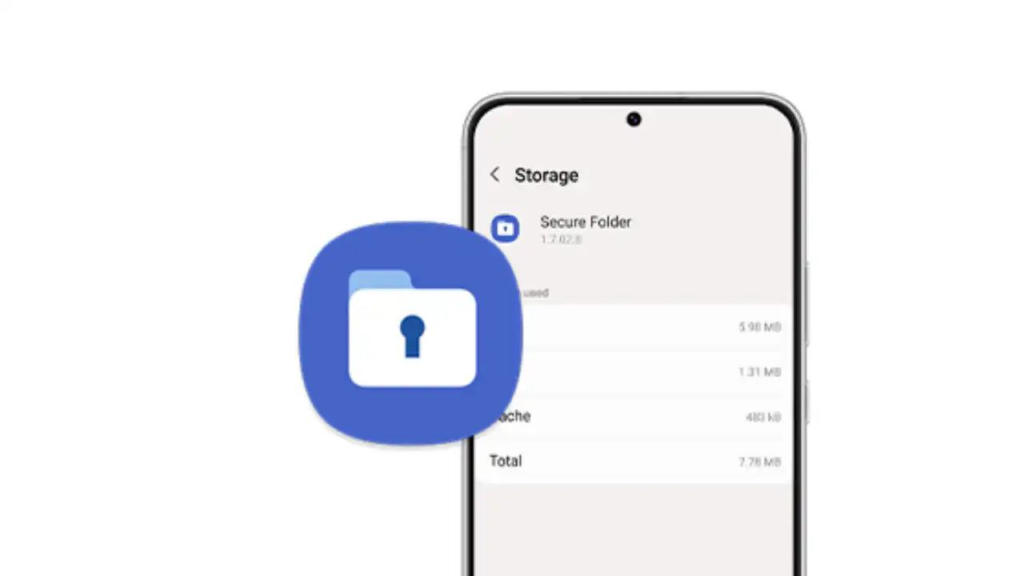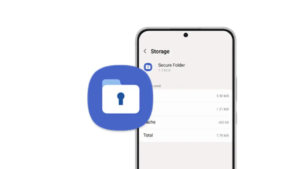Samsung Secure Folder is the perfect place to store all the photos, videos, files, apps, and data you want to keep private. The folder is protected by the Samsung Knox security platform. Nowadays, users of Galaxy smartphones running One UI 6.1 have reported that they are unable to delete Samsung’s Secure Folder app after installing the latest update.
Follow AndroidVogue on Twitter/X now!
The Secure Folder app not deleting issue is mainly affecting flagship devices that received the latest version of the One UI update last month. Due to this problem, Galaxy Flagship device users are not able to use this app at their convenience.
Like other issues, Samsung has acknowledged the issue with the app in its latest One UI 6.1 update. The issue affects several flagship devices you can check the below list:
- Galaxy S23 series
- Galaxy S23 FE
- Galaxy Z Fold 5
- Galaxy Z Flip 5
- Galaxy Tab S9 series
According to the Community Easy Solutions Manager, the issue occurred when integrating the latest Google security policies into One UI 6.1 software, resulting in the distribution of a non-removable version of the Secure Folder app, especially version 1.9.10.27.
Furthermore, Samsung is already preparing to release a fix to address this issue. We suggest that Galaxy users will be able to download the updated app through the Galaxy Store. To update this app to the latest version:
- Simply open the Galaxy Store
- Search for ‘Secure Folder’
- Select the Update option.
Users are prompted to update their Secure Folder app as soon as a new version becomes available to maintain optimal performance and security of their data.