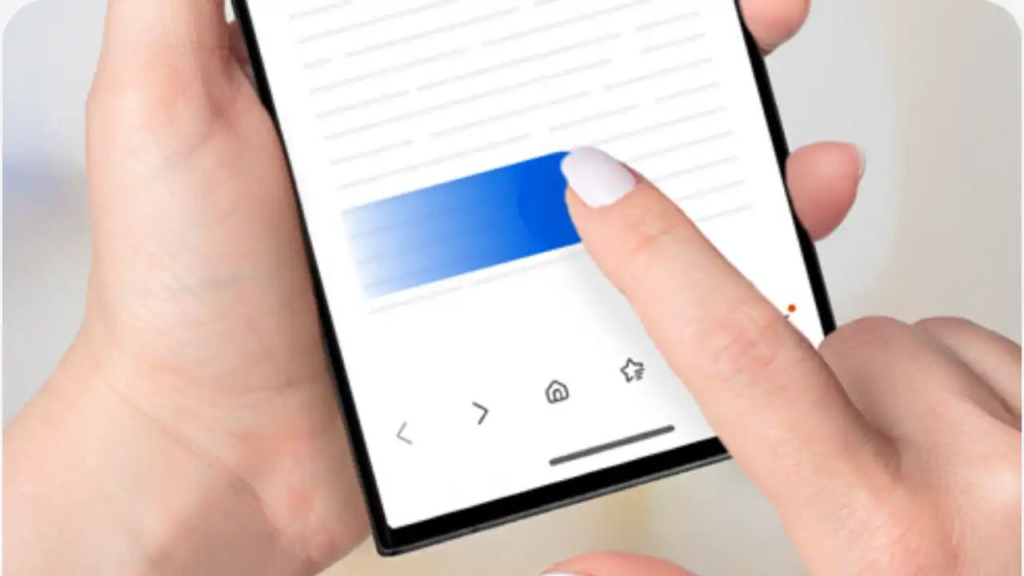Samsung has started rolling out the One UI 6.1 update Galaxy AI to the Samsung Galaxy S23 series (including S23 FE), Z Fold 5 and Z Flip 5, and Galaxy Tab S9 series flagship devices, which aims to deliver the next-level experience with new features and enhancements. However, many flagship users have faced issues with Good Lock apps after the One UI 6.1 installation.
Samsung is regularly working to enhance the functionality of Good Lock. Stay tuned for updates to enjoy seamless customization with your Galaxy NavStar and AOD. The Good Lock development team has compiled a list of issues that users are facing after the One UI 6.1 update following user feedback.
Upcoming Good Lock update will fix these issue that occurs after One UI 6.1
- Navistar: Galaxy users who allow transparent prompts in Navistar are experiencing non-responsive keys on the AI introduction screen. According to the information, this is due to the overlap between Navistar settings and the new navigation bar. Galaxy users who have not yet upgraded to 6.1 are advised to update to Navistar first to avoid this issue.
- AOD Changes: One UI 6.1 updates the unified animation and settings structure for AOD:
- In Simple World, the AOD clock is now combined with the lock screen clock and cannot be set separately. Also, the manual brightness setting menu has been removed from AOD Settings
- For those who prefer separate AOD and lock screen settings, the Good Lock team will provide a solution via the upcoming Always On Display (ver 8.7.99.11) and LockStar (v6.1.0.11) updates.
- Secure Folder app: A new issue has been discovered that prevents the Good Lock app from launching on the cover screen via the power button. This issue appears to be caused by a recent improvement in accessing the Secure Folder app from the cover screen and requires a software fix, which will also be addressed in the next update.
- keyboard: New keyboard buttons have been introduced to enable better performance as well as easier voice input. However, some Galaxy users report that the Voice button has disappeared, leaving a space instead. Therefore, the Korean tech giant is working quickly to replicate and resolve the problem internally.