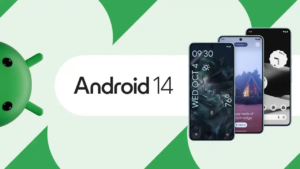Android 14 is coming soon and will bring plenty of new features and customization options. But I’m sure you won’t be aware of all the Android 14 features yet. When Android 14 launched, Google highlighted many features while there are some hidden features that the company did not mention.
Follow AndroidVogue on Twitter/X now!
These are small features but when you start using them for different purposes, you find that operating your Realme phone becomes more convenient. They’re easy to use and will change the way you use your Realme phone.
Here are 5 Android 14 features that aren’t too famous but are useful for your Android phone.
Useful Android 14 features
Lock Screen Customization:
Google has followed Apple and Samsung by offering various options for customizing the lock screen on Android. To customize, simply long-press your device’s lock screen and go to the Wallpaper & Style menu to make adjustments. Android users can modify the style, color, size, and shortcuts of the clock in the left and right corners. Plus, the user can sync everything with your device’s Material You theme.
Drag and drop text and images between apps
Similar to lock screen customization, Android 14 has borrowed another great feature from Apple: the ability to copy and paste text and images between apps. Just copy the text or image in one app, then switch to the other app and paste.
Set regional preferences
In Android 14, Google expanded the Android 13 per-app language option with regional preferences. This useful feature is especially useful for travelers, allowing you to easily adjust to your regional preferences.
To set regional preferences, simply go to Settings > System > Languages > Regional Preferences, and tell apps your preferences so they can personalize your experience accordingly.
Limit media access
With the Android 14 update, Google has finally introduced a highly sought-after feature from Android: the ability to restrict media access to third-party apps. Now, apps can’t access your entire media library on your Android phone. Instead, you can select to only allow access to specific photos and videos, giving you more power over your privacy.
Screen recording for a single app
The new feature of Android 14 allows you to limit screen recording to just one app. This means your recording won’t capture any UI components or notifications that pop up. If you switch to another app or home screen while recording, it will appear as a black screen on the recording. When you start screen recording, select “Single App” from the drop-down menu.