The frequency of system advertisements on Xiaomi phones has been one of the main drawbacks over the years. Although the company has made some changes from previous years, completely disabling them still requires work. Thankfully, it appears that Xiaomi is developing the toggle button to Disable System Ads.
Follow AndroidVogue on Facebook!
Yogesh Brar, a leaker and advocate of SmartPrix, found that Xiaomi is developing a single toggle to turn off the Disable System Ads Toggle Button in its HyperOS Android skin. The publication shared a GIF that demonstrated how to toggle “ads in system apps” through the settings menu.
Earlier it used to be a Little tedious to turn off the ads, users had to go through multiple menus, hence Xiaomi after acknowledging the problem is now working on a feature to turn off the ads with a single click
If verified, this would be a major advancement over the present strategy. Currently, Xiaomi users who wish to block advertisements must first disable the MSA app and then go to each key system app’s settings menu..
Follow AndroidVogue on Telegram!
The publication verified that a Xiaomi 13 Pro running a test build of HyperOS could access the ads in the system apps toggle. So, don’t hold your breath waiting for a release anytime soon.
We’ve contacted Xiaomi regarding this toggle, and we’ll update this post as soon as we hear back from the manufacturer. However, we hope that the MIUI setting also appears on more affordable, older phones.
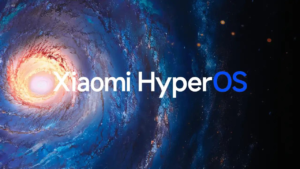
Do you like this post? Kindly, let us know on X/Twitter: we love hearing your feedback! If you prefer using other social platforms besides X, follow/join us on Facebook
